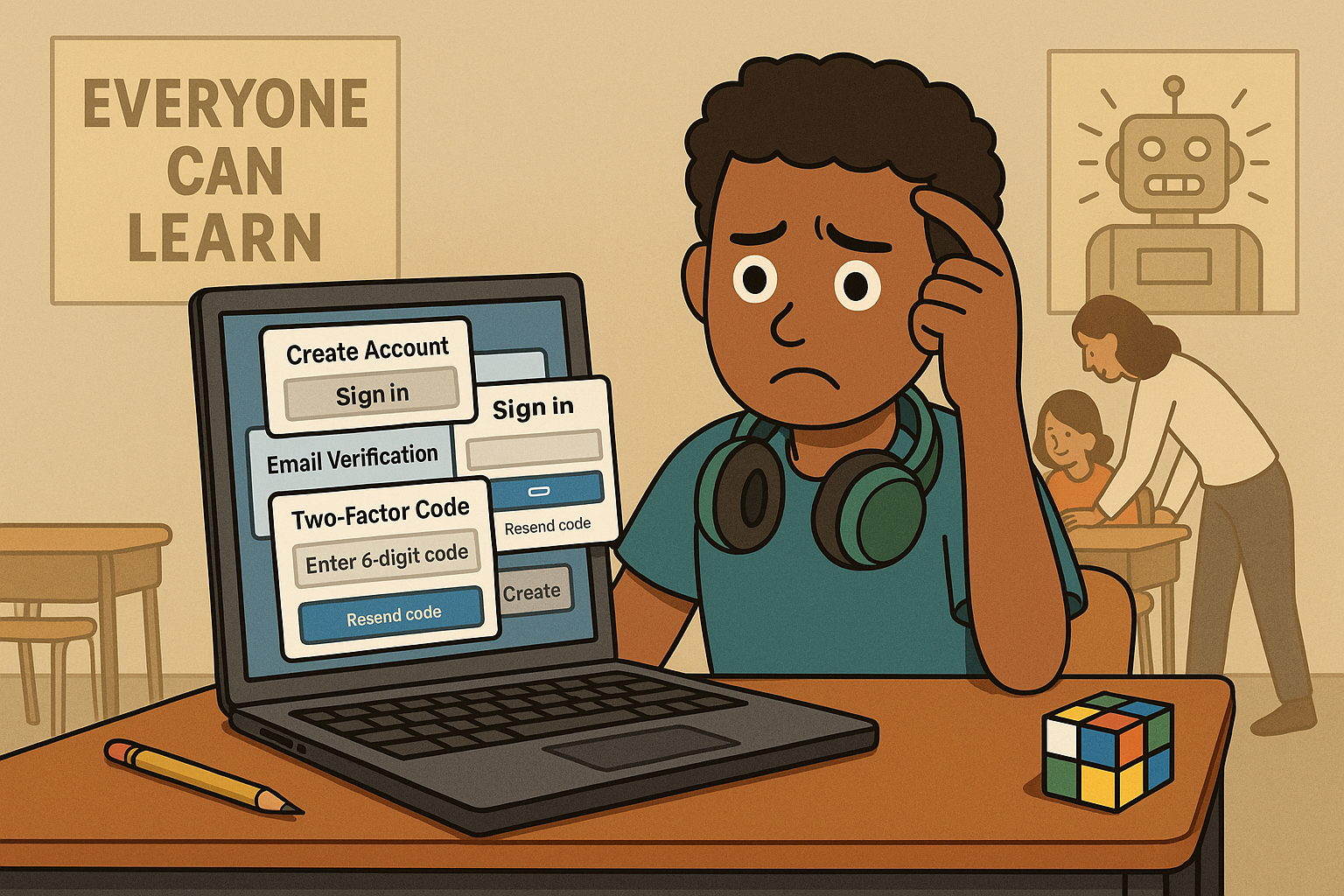Tech challenges
At my school, I serve as a school leader—and after recently earning my doctorate, I make time to plan initiatives for staff and to teach a class so I stay connected to the daily work. In that class, I teach students with special needs—bright, curious, creative thinkers who love technology when it works.
Recently, I entered my students into an AI competition. On paper, it sounded incredible: a chance to explore real-world tools, experiment with artificial intelligence, and show what they can do when given the same opportunities as everyone else.
But when it came time to actually get on the platform, the reality looked very different.
To sign in, each student had to clear multiple hurdles: account creation, email verification, two-factor authentication, and platform confirmation. For a learner with a disability, those extra screens and security codes aren’t minor inconveniences—they’re barriers to entry. They take a moment of excitement and turn it into frustration and confusion.
Small schools like ours don’t have dedicated tech support on hand to manage dozens of logins in real time. So I did what educators do every day: I found a workaround. I created a separate paid account, signed in on all the devices ahead of time, and prepped every computer so that when my students came in, they could just click and go. It wasn’t elegant, but it meant they could actually learn.
This experience reminded me that accessibility isn’t just about ramps and screen readers—it’s also about designing digital tools that are usable in real classrooms, especially for learners who benefit from extra support.
When tech companies design platforms, they often picture adult users—developers, educators, administrators. But the reality in schools, especially in special education settings, is that students are navigating complex systems independently for the first time. Multi-step authentication, browser crashes, and endless pop-ups aren’t just “inconveniences”—they can dysregulate, discourage, and exclude students with disabilities.
As educators, we’re constantly balancing innovation with accessibility. We want our students to experience AI, coding, and robotics—but we also need the tools to be usable for real learners in real classrooms.
So here’s my hope: as the world of AI education expands, we remember that accessibility isn’t only about compliance—it’s about dignity, inclusion, and participation.
Innovation means little if only some students can reach the login screen.
A question to pause on (for interface makers):
If your first-time user were a 13-year-old with processing challenges on an older Chromebook, in a noisy classroom, could they reach “Create” in under 60 seconds—without adult help?